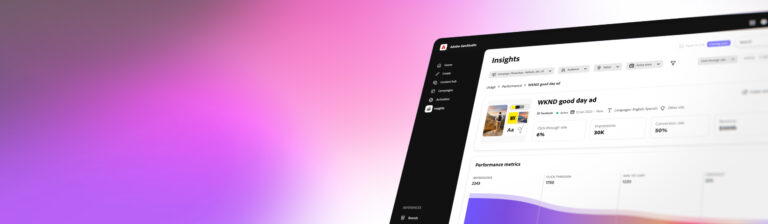Streamlining Change Management Across Development, Staging, and Production
Adobe Workfront has introduced a groundbreaking functionality that is set to transform how organizations manage their development and operational processes. The new “Environment Promotion Package” is a pivotal enhancement, offering an advanced method for managing changes across various environments within Workfront. This post will delve into the intricacies of this new feature, its impact on the software development lifecycle, and how it aligns with modern DevOps practices. This new feature is a significant step in making Workfront even more Enterprise-Ready.
Understanding the Modern Software Development Lifecycle
Modern software development is characterized by its agility and structured approach to delivering high-quality products. The Agile development methodology is at the core of this process, promoting iterative progress through collaborative effort and continuous feedback. A typical software lifecycle in an Agile environment includes the following stages:
1. Development: This is the initial stage where features are developed and tested in a controlled environment.
2. Staging: Once features are developed, they are moved to the staging environment for integration testing and user acceptance testing (UAT).
3. Production: After thorough testing, features are promoted to the production environment, where they are accessible to end-users.
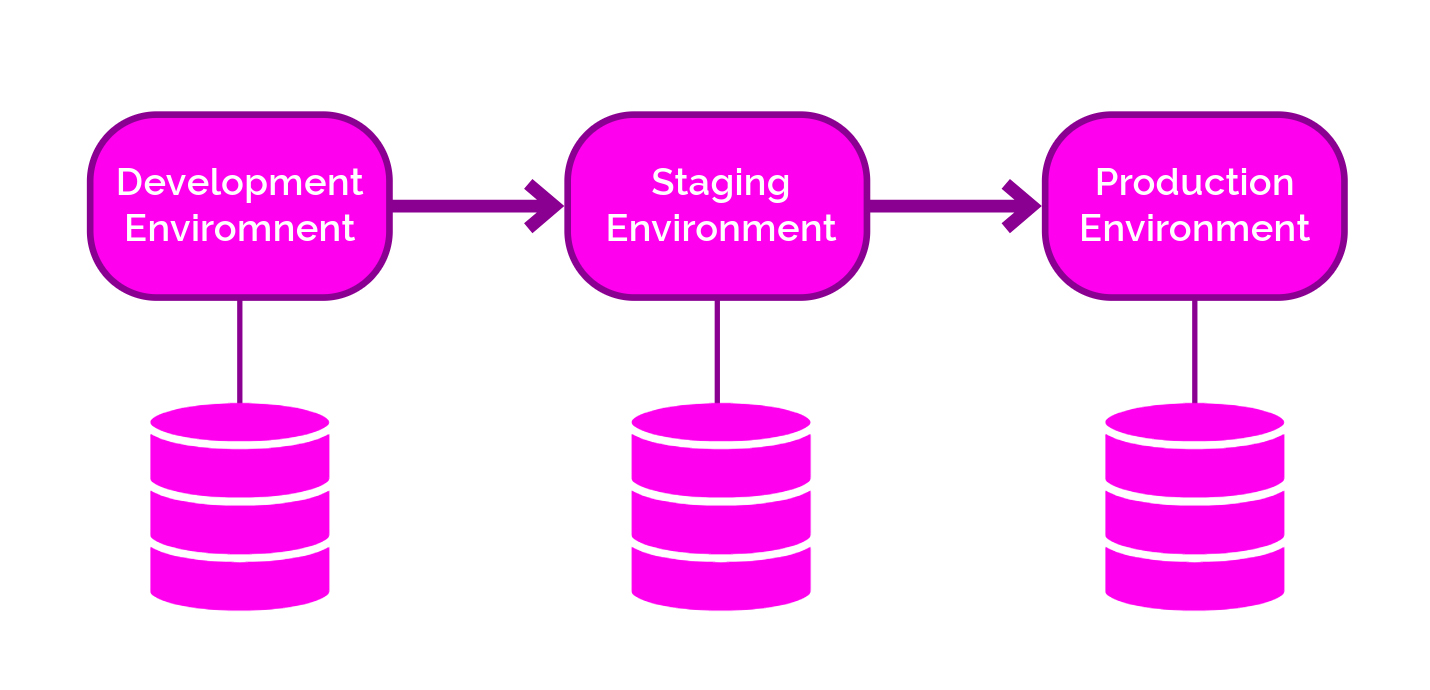
Workfront Environments
Each Workfront instance includes several distinct environments to support various stages of development and deployment:
1. Production Environment: The live environment where end-users access the Workfront system and all operational tasks are performed.
2. Preview Environment: An environment for testing upcoming features of new versions. This allows organizations to prepare for changes and updates before they are rolled out to the production environment.
3. Sandbox Environments: One or two environments used for development and testing. These sandboxes enable teams to experiment with new configurations, features, and workflows without affecting the live system.
Limitations of the Existing Sandbox Refresh Mechanism
Previously, Adobe Workfront’s Sandbox Refresh mechanism allowed data and configurations to be moved from the production environment to sandboxes. This process was essential for testing changes in an environment that mirrors the production setup. However, a significant limitation was that it did not support moving data and configurations from sandboxes back to production. This restriction meant that changes tested and validated in the sandbox could not be seamlessly promoted to the live environment, hindering effective development and change management practices.
Introducing the Environment Promotion Package
The new Environment Promotion Package in Adobe Workfront addresses these limitations by enabling organizations to create and manage packages of configurations and data that can be promoted across different environments. This functionality is a game-changer for several reasons:
1. Seamless Environment Transition: Unlike the previous mechanism, the Environment Promotion Package allows for the bi-directional transfer of data and configurations. This means changes made in development sandboxes can be moved to production without the need for manual reconfiguration.
2. Enhanced Change Management: Organizations can now implement a structured change management process. This involves creating promotion packages in the development environment, validating them in the staging environment, and finally promoting them to production. This structured approach ensures that only tested and approved changes make it to the live environment.
3. Integration with DevOps Tools: The Environment Promotion API can be integrated with popular DevOps solutions like Jenkins, Azure DevOps, and JetBrains TeamCity. This integration allows for automated management and approval of promotion packages, streamlining the entire process. For instance, Jenkins can be used to trigger the creation of a promotion package post successful build and automated tests, while Azure DevOps can handle the approval workflow before moving the package to production.
4. Secure Backup of Configurations: Promotion Packages also provide a mechanism to secure and backup your current Workfront configurations. By creating promotion packages, organizations can ensure that their configurations are safely stored and can be restored if needed, adding an extra layer of security and reliability.
Supported Workfront Object Types
The Environment Promotion Package supports a wide range of Workfront object types, making it highly versatile and comprehensive. Here is a categorized overview of the supported object types:
Project Management and Planning
- Portfolio
- Program
- Project
- Template
- Milestone Path
- Schedule
User Interface and Customization
- Layout Template
- Dashboards
- Calendar
- Reports
- Filters
- Grouping
- View
Custom Data and Configuration
- Custom Form
- Parameter
- Parameter Group
Organizational Structure and Roles
- Group
- Role
- Team
- Company
Approval and Workflow Management
- Approval Process
Time and Expense Management
- Timesheet Profile
- Hour Type
- Expense Type
Risk and Resource Management
- Risk Type
- Resource Pool
It’s important to note that users cannot be promoted for security reasons. Access management for each environment is handled independently by the Adobe Admin Console or Workfront, ensuring secure and appropriate access controls.
Deployment Options for Promotion Packages
When installing a promotion package, Adobe Workfront offers several deployment options to suit different organizational needs and scenarios. These options ensure flexibility and control over how changes are implemented across environments:
1. Install as a New Configuration: This option allows the promotion package to be installed as a completely new configuration in the target environment. It is ideal for introducing new functionalities or settings that do not currently exist in the environment.
2. Update Existing Configuration: This option updates existing configurations with the settings and data from the promotion package. It is useful for applying enhancements or modifications to existing features without disrupting the overall setup.
3. Overwrite Existing Configuration: This option replaces the current configuration with the one from the promotion package. It is best used when the existing configuration is outdated or needs to be completely revamped to align with the new standards.
4. Selective Deployment: This allows organizations to selectively deploy specific components of the promotion package. For instance, only certain templates or reports can be updated or added, providing granular control over the changes applied.
Creating and Installing Promotion Packages: UI vs. API Approach
Organizations can create and install promotion packages using two main approaches: the default UI-based approach and the API-based approach using DevOps solutions.
UI-Based Approach
The default UI-based approach provides a straightforward and user-friendly method for creating and installing promotion packages. This approach is ideal for organizations that prefer a hands-on, manual process:
1. Creating Promotion Packages: Through the Workfront interface, administrators can manually select the objects and configurations to include in the promotion package. The UI guides users through the process, ensuring all necessary elements are included.
2. Installing Promotion Packages: Once created, the promotion package can be installed in the target environment using the Workfront interface. Administrators can choose the appropriate deployment option (new configuration, update, overwrite, or selective deployment) based on their needs.
This approach is suitable for smaller organizations or those with less complex deployment requirements. It provides visibility and control over each step of the promotion process.
API-Based Approach with DevOps Integration
For larger organizations or those with complex deployment requirements, the API-based approach offers a more automated and scalable solution. This method integrates with DevOps tools like Jenkins, Azure DevOps, and JetBrains TeamCity:
1. Creating Promotion Packages: Using the Environment Promotion API, DevOps pipelines can automatically create promotion packages as part of the build and deployment process. For example, after a successful build and automated tests in Jenkins, a promotion package can be generated.
2. Installing Promotion Packages: The API allows for automated installation of promotion packages in the target environment. DevOps tools can manage the approval workflow and trigger deployments, ensuring that only approved changes are promoted to production.
This approach enhances efficiency, reduces manual errors, and supports continuous integration and continuous deployment (CI/CD) practices. It is ideal for enterprises that require robust change management and frequent deployments.
Implementing the Environment Promotion Package
To leverage the full potential of the Environment Promotion Package, organizations can follow these steps:
1. Setup and Configuration: Begin by configuring the environments within Workfront to support promotion packages. This involves setting up development, staging, and production environments.
2. Creating Promotion Packages: Utilize either the UI-based approach for manual creation or the API-based approach for automated creation of packages that encapsulate the changes made in the development environment. These packages can include configuration changes, new features, or data updates.
3. Validation and Testing: Move the promotion package to the staging environment for thorough testing. This step ensures that all changes are integrated correctly and meet the required standards before reaching the production environment.
4. Approval and Deployment: Integrate the promotion process with a DevOps tool (if using the API-based approach) to manage approvals and automate deployments. This integration ensures that only approved changes are promoted to the production environment, maintaining a high level of control and oversight.
Conclusion
The introduction of the Environment Promotion Package in Adobe Workfront marks a significant advancement in how organizations can manage their development and operational processes. By enabling seamless transitions between environments, providing flexible deployment options, and offering both UI-based and API-based approaches, this new functionality empowers organizations to adopt a more agile, efficient, and controlled approach to change management. This new feature is a significant step in making Workfront even more Enterprise-Ready. As a result, companies can ensure that their Workfront environment is always up-to-date with the latest features and configurations, ultimately enhancing productivity and operational efficiency.