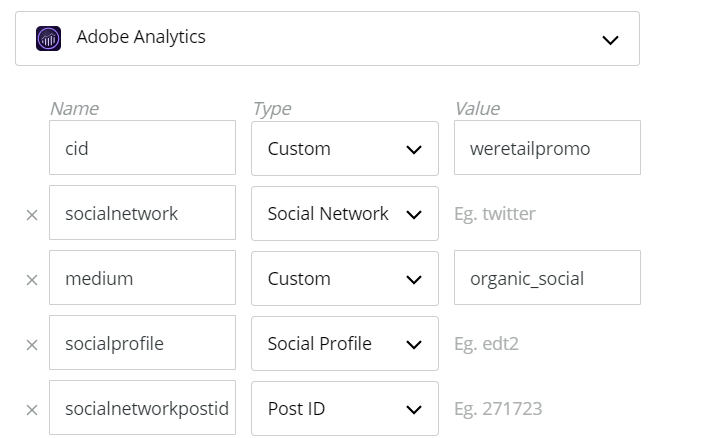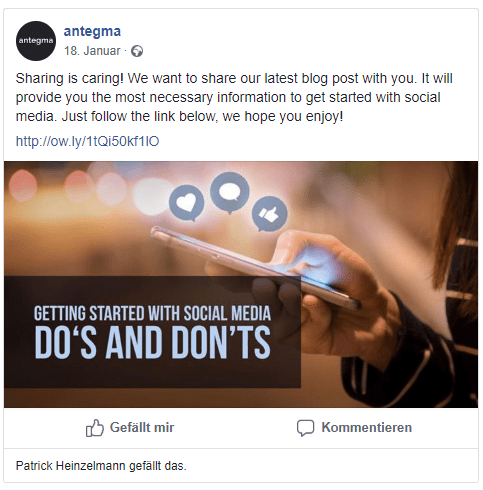Campaign tracking is certainly one of the most important aspects when creating a campaign. To ensure to measure all given success metrics, campaign owners should consider a comprehensive tracking before launching their campaigns. In the preceding blog post we already spoke about the importance of a well working monitoring system, as a part of the company’s social media strategy. If you have missed it you can check this link for further reading:
https://www.antegma.com/de/blog/2019/01/14/getting-started-with-social-media-dos-and-donts/
Link tracking parameters
What are link tracking parameters and why should you use them to monitor your campaigns? The link tracking parameters are essentially just more information placed in a URL in form of additional URL parameters. They will neither affect the function nor the look of your website. The origin of those tracking parameters are the so called “UTM parameters” – a term which you might hear quite often. Utm stands for „Urchin Tracking Module“ – Urchin is the company name which you can address this technology to. A link produced with tracking parameters could look like this:
https://www.antegma.com/de/blog/2019/01/14/getting-started-with-social-media-dos-and-donts/utm_source=facebook&utm_medium=post&utm_campaign=msblogpost&utm_term=antegma&utm_content=e5a040cc-986f-435b-b9c6-43319196e50d
This is a link to a former blog post we posted on social media. The parts in bold are the tracking information we placed into that link. The original link ends after the questionmark. This will tell the analytics tool to grab data, beginning from this point. There are five main parameters to define:
- Campaign source (e.g. Facebook)
- Campaign medium (e.g. social media post)
- Campagin Name (e.g. msblogpost)
- Campaign Term (e.g. antegma)
- Campaign content (e.g unique identifying code)
Please bear in mind that each posted link is unique for different social platforms . For example: if the user clicks on the same link on Twitter and afterwards on Facebook, the overhanded analytic data will consider that fact and count one click on Twitter and one on Facebook. The first three mentioned parameters are always required to be defined, while the last two parameters are optional.
Using Adobe link presets in Hootsuite
Hootsuite, as the leading social media management platform, allows you to define tracking parameters in links you are posting on social media. You could use either Google Analytics or Adobe Analytics to grab the data from the links. As Adobe solution partner we will focus on Adobe Analytics and how to set up the integration for Hootsuite.
This is how a set of parameters could look like in Hootsuite:
Adobe has different names for their parameter settings but it is essentially the same as the UTM-Tracking-System. As you can see we defined static parameters (type=custom) as well as dynamic parameters (e.g. type=socialnetwork). „CID“ equals to campaign name and is Adobes own shortcut for campaign identification. Adobe Analytics will grab any data which is in the link after „cid=“ – so the tracking system grabs the „value“. In this case it is a static parameter because we defined the campaigns name as „weretailpromo“ and we want grab and analyze data for exactly this campaign to measure the campaigns performance. On the contrary to this, the parameter „socialnetwork“ is a dynamic parameter which changes on each clicked link, depending from which social network you were coming from. A link created from this preset (which you can apply to any link for a given campaign) might look like this:
www.yourwebsite.com?cid=weretailpromo&socialnetwork=twitter&medium=organic_social&socialprofile=edt2&socialnetworkpostid=271723
With this link you can generate certain insights. You are able to retrack the social platform and even the post which generated the traffic. Depending on your success metrics you can measure the conversion rate with this information. You are able to define whether a post is organic or paid. You might figure out which content is better for organic or paid.
To set up tracking presets in Hootsuite for Adobe Analytics you can start by define the parameters for the link setting. To ensure Adobe Analytics is reacting on this preset and grabbing the data you should consult a technical implementation employee or a data scientist to set up the configuration. Furthermore this employee should understand your marketing needs to set up the best fitting tracking system.
Combining social media data with website tracking results in deeper insights
Some of you might wonder, why you should integrate Adobe Analytics with Hootsuite, when you can display the data from the link settings in Hootsuite itself? The answer is really simple: By integrating Adobe Analytics you are not just able to manage social media data in you well-known analytics platform, on a further step you should be able to combine the social data with data you get from your website to gain deeper insights what drives your business on social and on your website.
You might have recognized, that links with the belonging set of parameters are very long and don’t look nice at all. Furthermore you have to consider the restrictions from social networks like Twitter, where you are limited to 280 characters per tweet. Such a long link would burst your efforts to spread your messages. The solution for this problem is a link shortener such as Ow.ly from Hootsuite or bit.ly which is accessible for everyone. Those tools will shorten your link to stay in character restrictions as well as ensure a suitable look. This is our post, where we included the Ow.ly shortener from Hootsuite:
Once up and running, your tracking system will exchange data from Hootsuite to Adobe and vise versa. The gained analytics data will give you deeper insights than before and might differentiate you from your competitors. With that being said, we hope we could support you with setting up your own tracking system. If there are any further questions, don’t hesitate to write a comment below or contact us at any time.