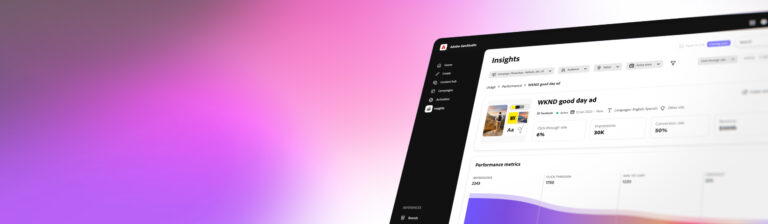The brand new Form Designer is now generally available
In today’s fast-paced project management environment, having the right tools to capture and manage data effectively is crucial. Adobe Workfront has long been a leader in this space, and with the release of its new Form Designer, now generally available and replacing the legacy Form Designer, the platform takes another significant leap forward. This new Form Designer not only enhances user experience but also introduces advanced functionalities that promise to make project management more intuitive and efficient.
The Importance of Custom Forms in Adobe Workfront
Custom forms are the backbone of a successful Workfront implementation. They allow organizations to tailor the system to their specific needs, ensuring that all necessary information is captured and organized in a way that aligns with their workflows. Here’s why custom forms are so essential:
Personalization: Every organization has unique requirements. Custom forms enable teams to collect data that is specific to their processes, projects, and goals.
Efficiency: By streamlining data entry and ensuring that all relevant information is captured from the outset, custom forms reduce the need for follow-up questions and corrections, saving time and effort.
Consistency: Standardized forms ensure that data is collected in a consistent manner, making it easier to analyze and report on project metrics.
Compliance: For industries that are heavily regulated, custom forms can ensure that all necessary compliance information is gathered and documented correctly.
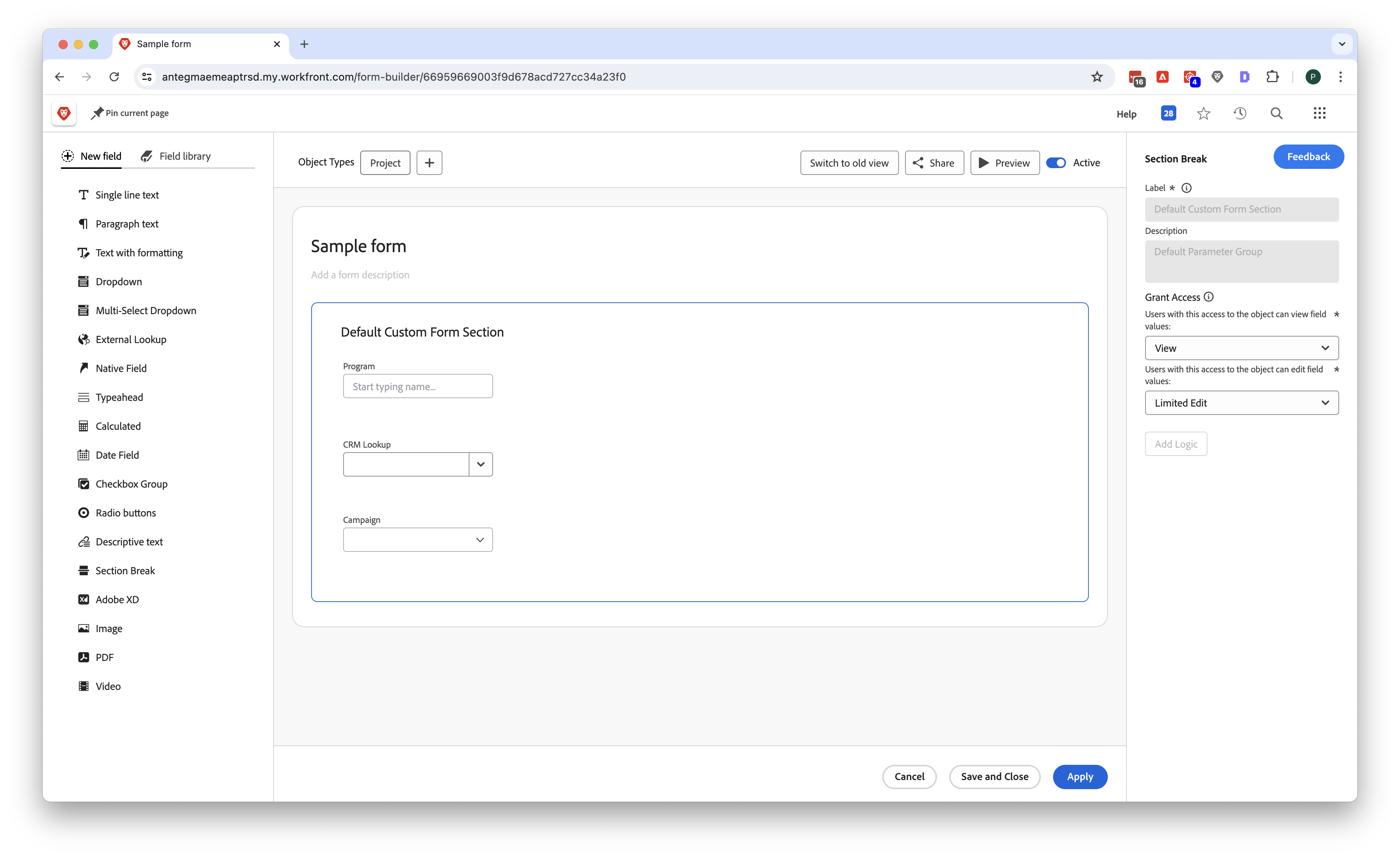
New Custom Field Types: "External Lookup" and "Native Field"
With the new Form Designer, Adobe Workfront introduces two powerful custom field types: “External Lookup” and “Native Field”.
External Lookup
The “External Lookup” field type is a game-changer for organizations that rely on data from external systems. This field type allows forms to pull in data from outside Workfront, enabling seamless integration with other tools and databases. For example, if your project management relies on customer data stored in a CRM system, the External Lookup field can dynamically fetch and display this information in your Workfront forms, ensuring that your data is always up-to-date and synchronized across platforms.
Native Field
The “Native Field” type allows users to create fields that mirror existing Workfront field types, but with customized labels and values that better suit their specific needs. These fields are highly adaptable, enabling teams to extend the functionality of standard fields and align them with their unique project requirements. This means that the data captured through Native Fields is seamlessly integrated into the Workfront ecosystem, providing a more cohesive and streamlined experience.
New Copy Function
One of the latest additions to the Form Designer is the Copy function. This feature allows users to easily duplicate an existing field, saving time and effort when creating forms with similar or repeated fields. The ability to copy fields ensures consistency across forms and simplifies the form creation process, making it more efficient and user-friendly.
Feature Parity: Skip and Display Logic
When transitioning to a new version of software, one of the primary concerns is feature parity—ensuring that all functionalities available in the previous version are supported in the new one. Adobe Workfront’s new Form Designer excels in this regard by not only matching but also enhancing the capabilities of its predecessor.
Previously Missing Features
In earlier iterations of the Form Builder, certain advanced features like Skip and Display Logic were not fully supported, limiting the flexibility and dynamic capabilities of custom forms. The new Form Designer addresses these gaps, bringing comprehensive support for these crucial features.
Skip Logic
Skip logic allow forms to dynamically adjust based on user input, showing or hiding fields as necessary. This functionality is crucial for creating streamlined forms that only present relevant fields to users, reducing clutter and making the form-filling process faster and more intuitive.
Display Logic
Display logic enhance user experience by controlling the visibility of form fields based on specific conditions. For instance, certain fields can be set to only appear if another field meets a certain criterion. This capability ensures that forms remain clean and user-friendly, presenting only the information that is pertinent to the task at hand.
Conclusion
Adobe Workfront’s new Form Designer is a powerful tool that enhances the platform’s flexibility and usability. By introducing advanced field types like External Lookup and Native Field, ensuring feature parity with full support for Skip and Display Logic, and adding the new Copy function, Adobe Workfront ensures that organizations can tailor their project management processes to meet their unique needs. Custom forms are a pivotal component of this, providing the personalization, efficiency, consistency, and compliance necessary for successful project management.
With these enhancements, Adobe Workfront continues to empower teams to work smarter, ensuring that they have the tools they need to manage projects effectively and drive organizational success.